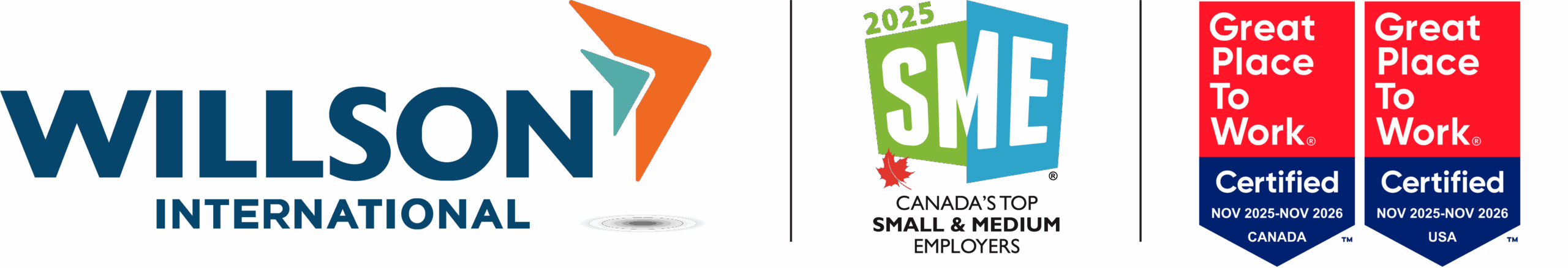Please be advised that all users will require a two-factor authentication to access the European Commission’s Trade Control and Expert System (TRACES) as of 11 June 2024.
TRACES is the European Commission’s online platform for animal and plant health certification required for the importation of animals, animal products, food and feed of non-animal origin and plants into the European Union, and the intra-EU trade and EU exports of animals and certain animal products.
To be prepared for this transition and to avoid any disruption of service on that day, please set up the two-factor authentication in your EU Login accounts as soon as possible.
To set up your two-factor authentication users should go to https://webgate.ec.europa.eu/cas, log in with the username and password used for TRACES (EU Login account) and follow the instructions.
EU Login allows you to choose between 5 different second factor verifications by default for all users. The available options are:
- Mobile Phone + SMS allows for a one-time code to be sent to one or several Mobile Phone number(s)
- EU Login Mobile App, to use with the PIN Code (requires an Internet connection) or QR code scanning (can be used offline)
- eID Authentication feature (not available to CFIA users)
- Security Key or Trusted Platform, such as Yubico, Kensington, Windows Hello or Google security keys (not available to CFIA users)
Note that, depending on the application you are trying to reach, not all options may be available. You are strongly advised to configure multiple options in case you lose access to one of them, or if the application does not allow you to use your preferred option.
Please refer to this video explaining the set-up of the two-factor authentication and consult the EU Login Help page.